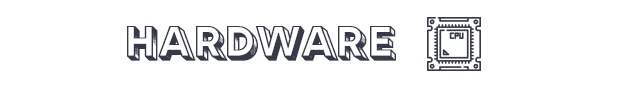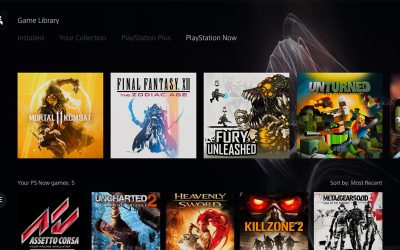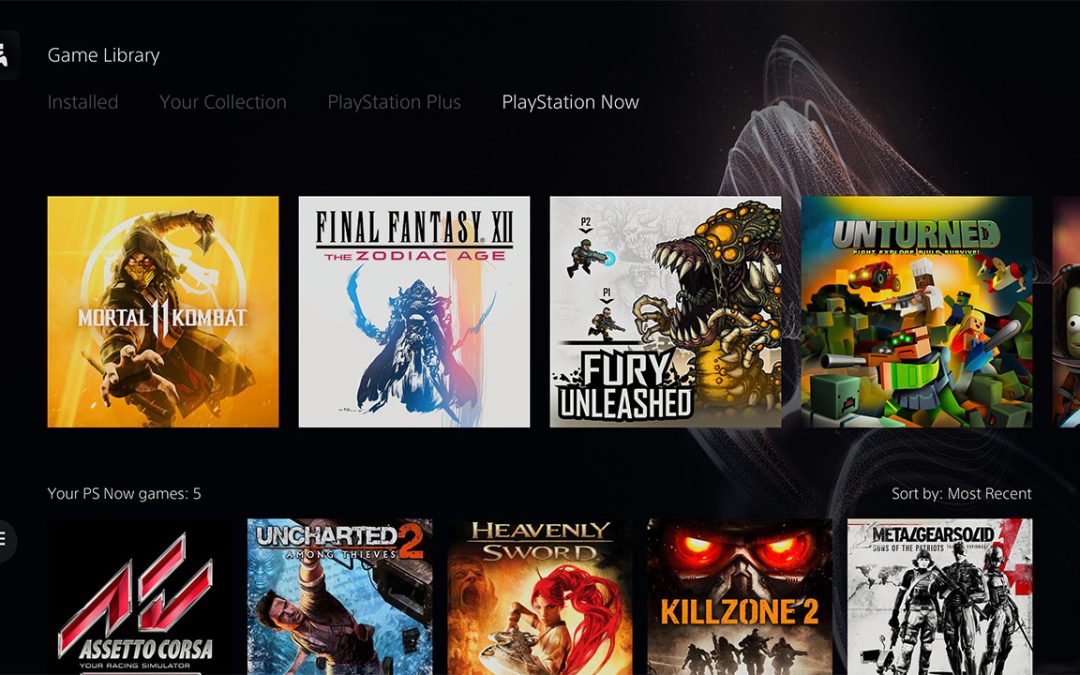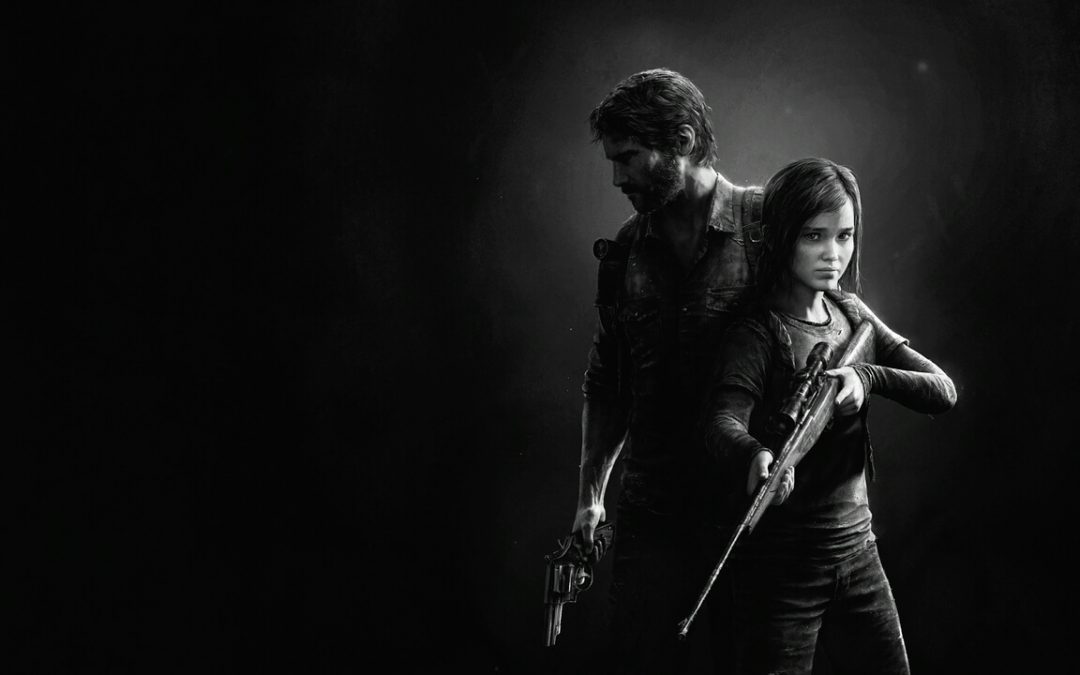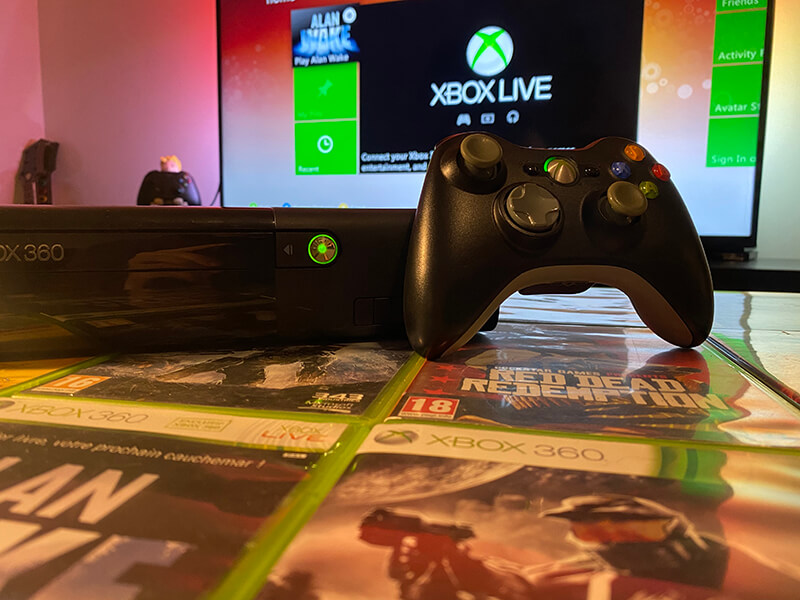The Backbone One controller, in short:
The Backbone One is an ideal controller for gamers looking to upgrade their mobile experience. The Backbone App is also a great bonus, allowing you to literally turn your phone into a mobile gaming device.
A must!
What’s great about the Backbone One controller
- Overall quality and sturdiness
- Feels great even after long sessions
- Easy to use
- No battery
- No input lag (no Bluetooth pairing)
- The Backbone App (free for 12 months)
- Passthrough charging (Lightning or USB-C, depending on the model)
- 3.5 mm headphone jack port
What’s not so great about the Backbone One controller
- A steep price for a controller ($99)
- The $40/year subscription for the Backbone App subscription after the 12-month free trial
- Not compatible with bulky phone covers
What is the Backbone One?
The Backbone One is a controller for iOS and Android smartphones and tablets. It is designed to transform your smartphone into a mobile console.
How to use the Backbone controller?
The Backbone One is incredibly easy to use.
All you need to do is extend the controller, place and plug your smartphone into the dedicated USB-C (for Android Phones) or Lightning port (for iOS phones). Your device will automatically recognize the controller.

No room for bulky protection cases

Note that if, like me, you use a bulky case to protect your smartphone, you won’t be able to plug the device.
Once plugged in, you can press the Backbone button on the controller to open the Backbone App and start your mobile console experience.
Transform any smartphone into a handheld gaming device with the Backbone app.
Overall, the Backbone App is an excellent mobile application. It is the backbone of the entire experience (pun intended).
The Backbone App is an interface that will take your smartphone handheld gaming experience to the next level. It simply feels like you’re holding a console, not a phone.
Your games and gaming apps will be featured in the app, creating the illusion of a native experience.

The Backbone App turned my iPhone into a handheld console.
The Remote Play App (PlayStation), Xbox Companion App, and Steam Link work seamlessly with the BackBone One.
As a first-time user, you’ll get a 12-month free trial to use the Backbone App. Past this period, you’ll have to pay $40 a year to keep enjoying it.
Fortunately, you don’t need the Backbone App to use the Backbone controller. You can also directly launch your games without using the App; the controller will work the same way.
A comfy, qualitative, and sturdy controller.
The Backbone One is light and sturdy at the same time.
Though made of plastic, the controller doesn’t feel cheap at all. Buttons and triggers are responsive, and the d-pad and joysticks are well-designed. Note that there aren’t any vibrations or adaptive triggers.

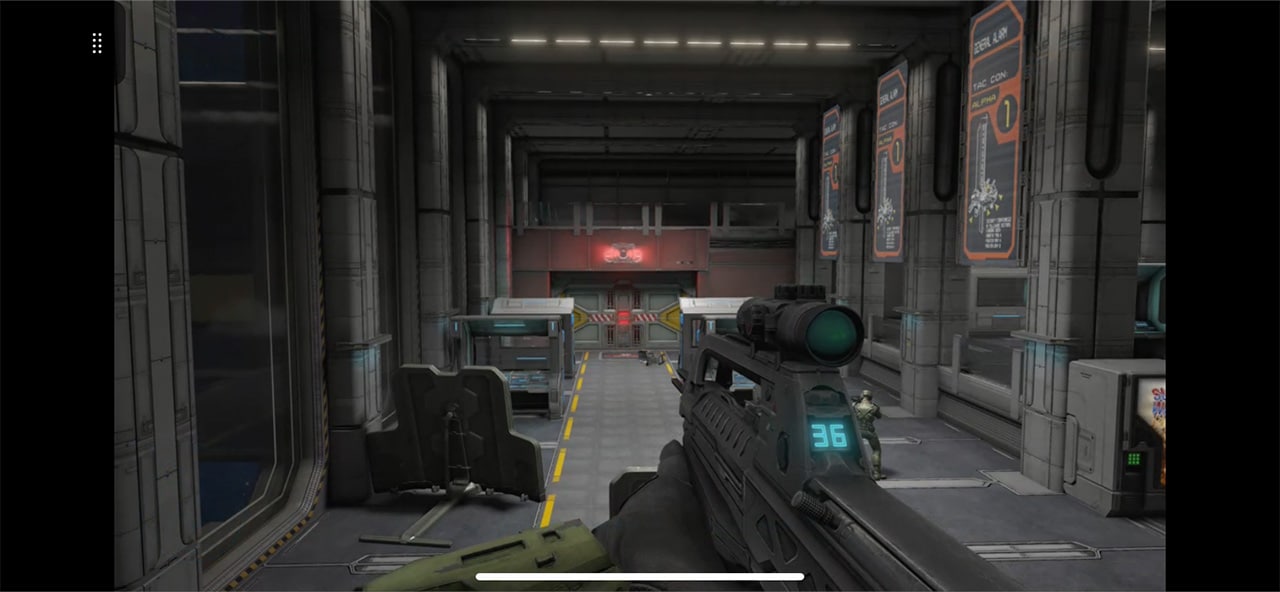
And just like that, I’m playing Halo 2 on the go.
I have rather long fingers, and prolonged sessions on a handheld device usually cause some discomfort. But not this time around. To date, I’ve completed Halo Reach and Halo CE playing exclusively from the Backbone and felt no discomfort.
I also appreciated the 3.5mm headphone jack and passthrough charger ports to play long sessions without worrying about falling short on the battery.
The controller also includes two extra buttons to capture gameplay from your smartphone and open the Backbone App.
Is there an input lag with the Backbone?
The short answer is no.
Because it’s not Bluetooth-based, the Backbone is as responsive as a controller can be. Of course, you may notice a lag when playing remotely, but it won’t come from the controller itself but from the nature of remote play itself.
Backbone One vs. Razer Kishi v2: What are the differences?
The Backbone One and Razer Kishi v2 offer very similar experiences. However, the Backbone controller covers more ground.
- The Backbone comes with a 3.5mm headphone jack. The Razer Kishi v2 doesn’t.
- The Backbone app is only compatible with the Backbone.

The price of the Backbone One controller
The Backbone is currently priced at $99.99. The Backbone App is available for free, for 12 months, after which you’ll need to pay $40 a year to keep using it.
Is the Backbone One compatible with all smartphones?
The Backbone is compatible with iOS and Android devices and is designed to be compatible with most games.
Now, you must buy the version compatible with your device. Backbone sells a specific model for iPhones (Lightning port) and another for Android devices (USB-C). It’s unclear if the current USB-C version will be compatible with the next generation of iPhones, coming with USB-C.
Is the Backbone One worth the price?
The Backbone One is the perfect controller for anyone who wants to take their gaming experience to the next level. If you’re ready to put in the money, you won’t be disappointed.


The Backbone App is also a great way to turn your phone into a mobile gaming device, although I don’t think it’s worth paying $40 a year past the 12-month free trial.